Is real money needed to buy Wii Points?
The WiiMart service is entirely free of charge! Wii Points are "bought" only to keep the service as close the original as possible.
How do I troubleshoot this error code?
Check it with this tool, otherwise ask for help in the #support channel on Discord.
Why did the gift button dissappear?
Gifting was available using a WiiConnect24 revival. Unfortunately we were asked to stop sending out gifts via their service.
Why can't I install titles to the SD Card?
A patched IOS80 WAD is needed. To get it, go through the Install page.
How do I change the region?
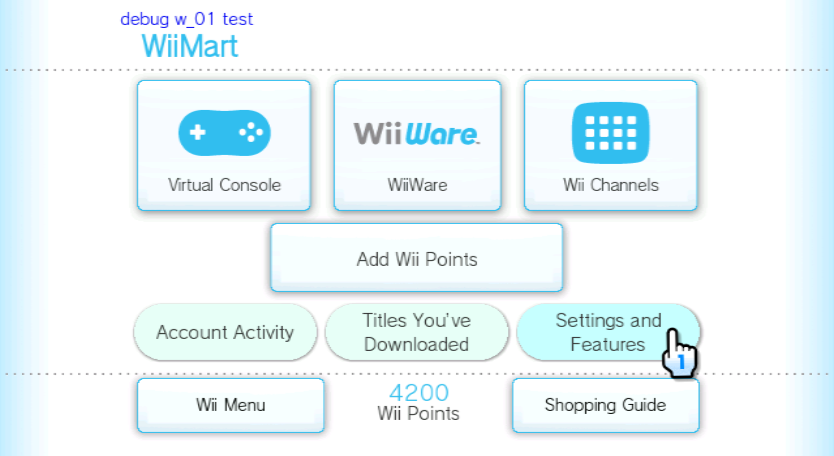
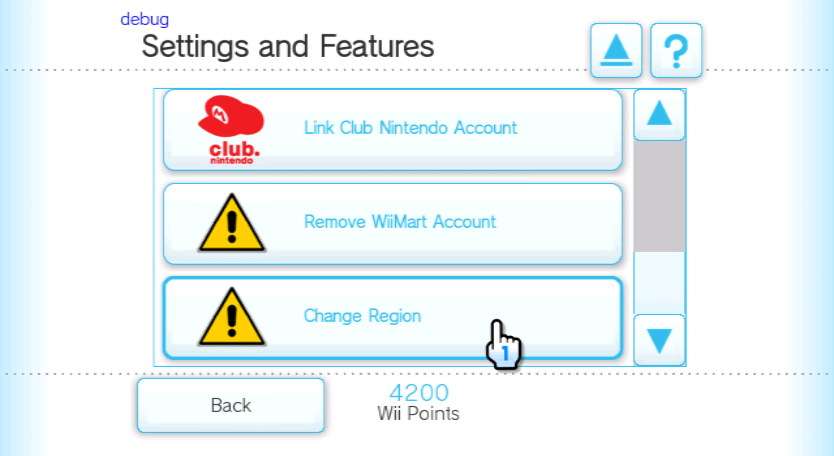
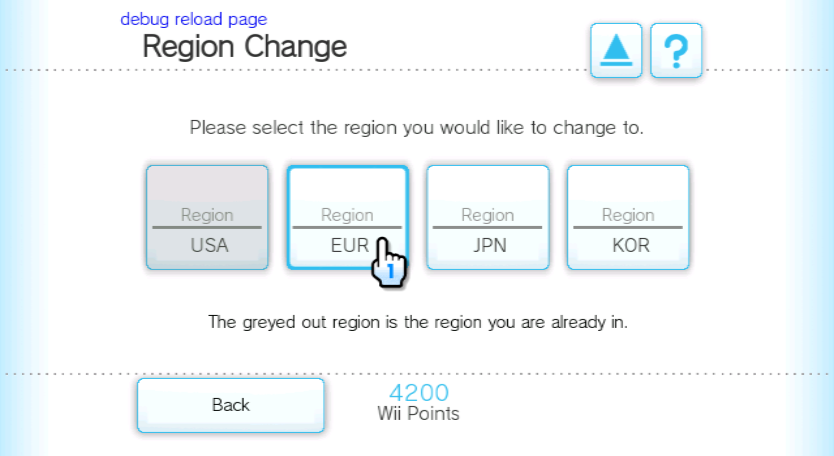
Go to Wii Shop settings and look for the Change Region button.
Title-related
My title says 'This channel can't be used.' or just has a black screen!
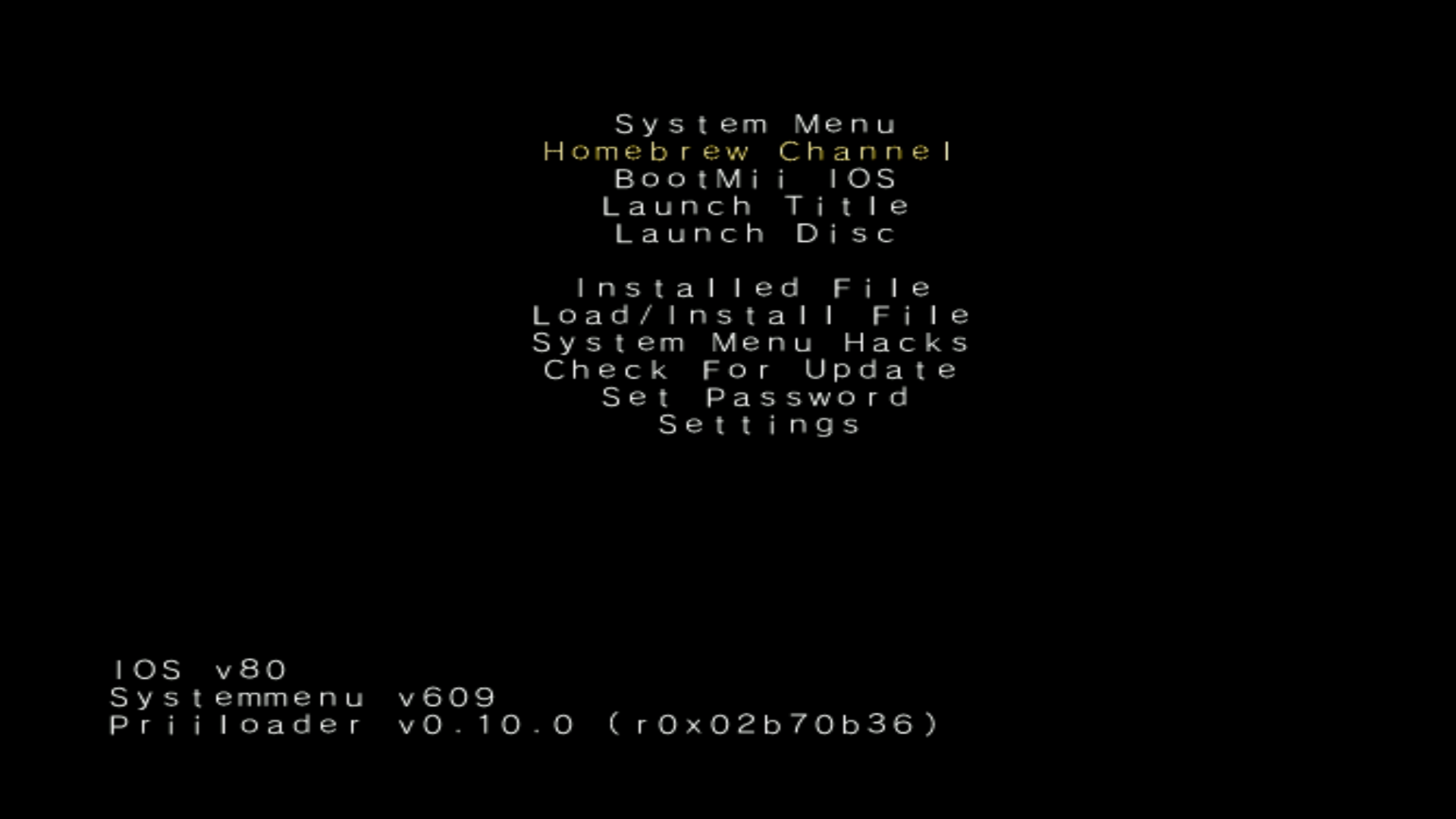
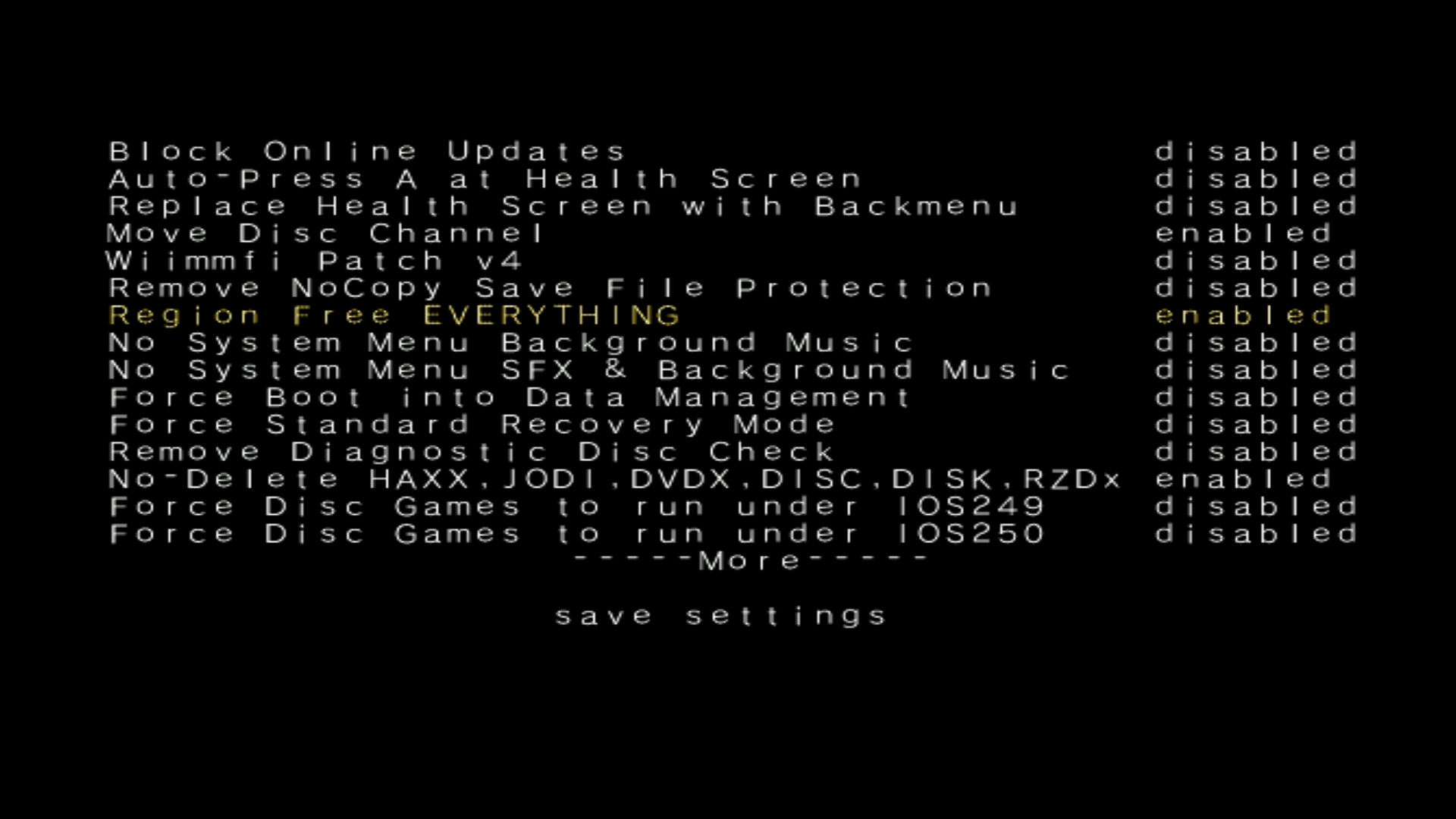
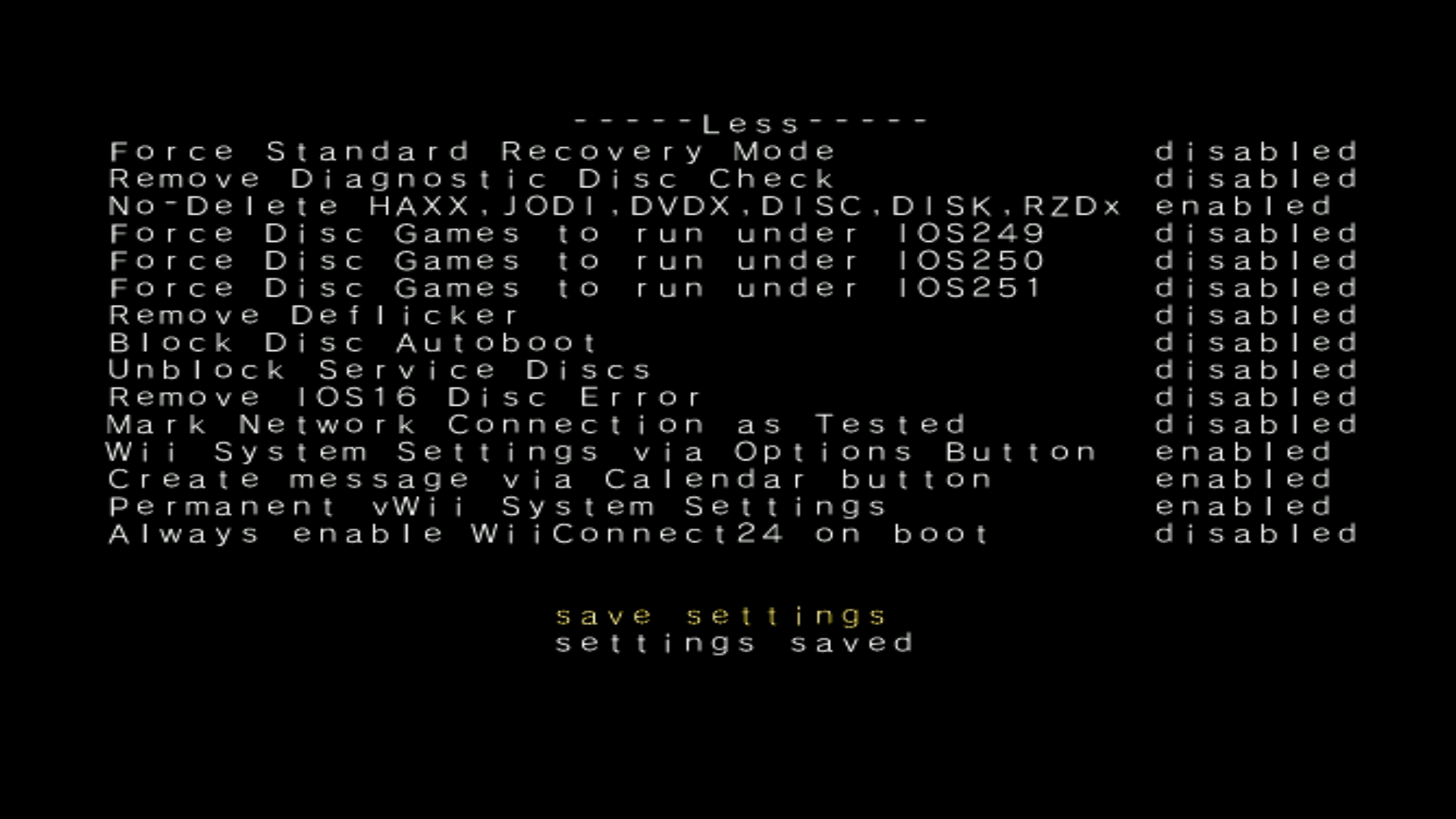
Install Priiloader and enable the Region Free EVERYTHING option in System Menu Hacks, then launch it again.
What is the old banner WiiMart?



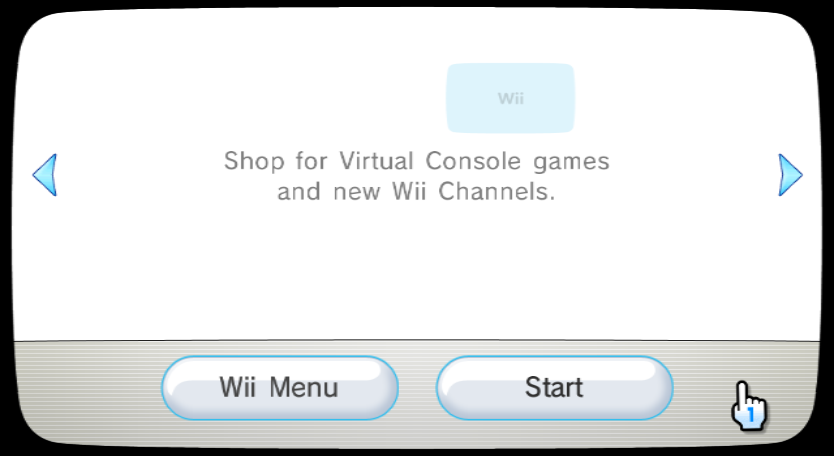
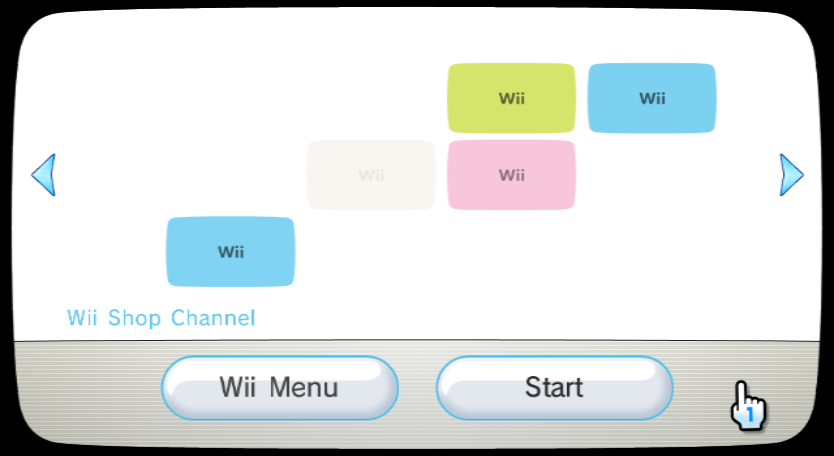
It is a version of WiiMart using the old 2006-2007 banner on the Wii Menu, note that the dynamic banner is not supported with this version.
How can I uninstall WiiMart?
Install the following WADs, they will overwrite WiiMart and the patched IOS associated.
Wii
vWii
Project-related
How is the shop doing?
So far, the developers have been utilizing most of the channel's features. Downloading, dynamic banners, catalogs, are all being utilized.
When is this feature going to be added?
The owner and developers are updating on their own time. In the meantime you can check the progress above for what features do and don't work. Important: Gifting is no longer available at the moment.
Will there be an option to switch out the 'WiiMart' name back to 'Wii Shop Channel'?
Of course! It will be in settings.
What information is stored when using WiiMart?
The web server stores IP addresses of those that connect to it, common with web servers. Wii console serial numbers are stored, in the SOAP database with encryption.
User Agreements
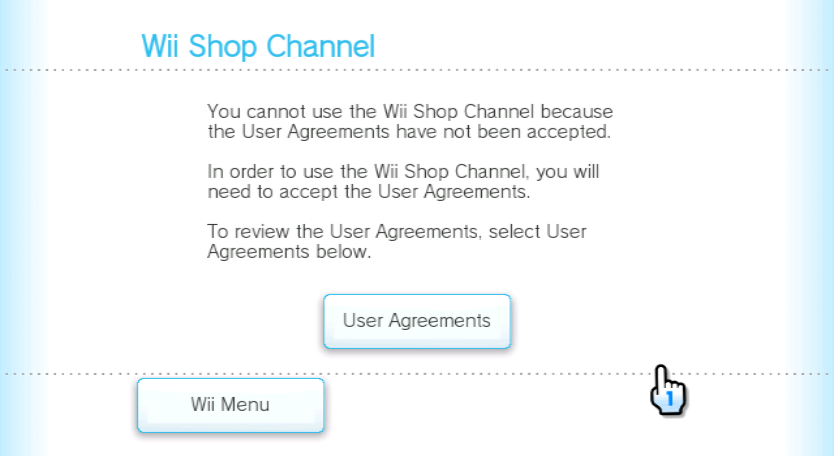
If you've come across this screen then the following will help. Click on that User Agreements button, if it takes you to the Wii Menu then you can go to it manually.
Precaution: Please make sure you do not have a DNS set that interferes with the EULA. (e.g. str2hax)
Accepting the User Agreements
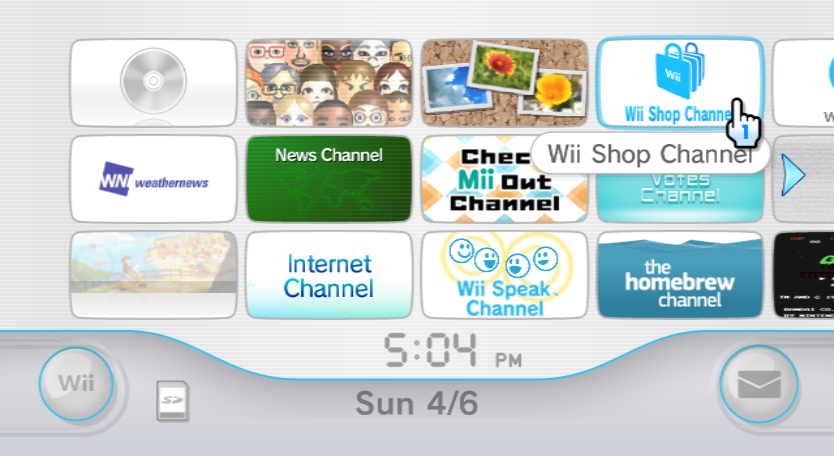
Click on the bottom right Wii icon to go to Wii Options, then click on Wii System Settings.
If you are on vWii and don't see the Wii System Settings, click here!
Re-enabling Wii System Settings
Install Priiloader and load in to it.
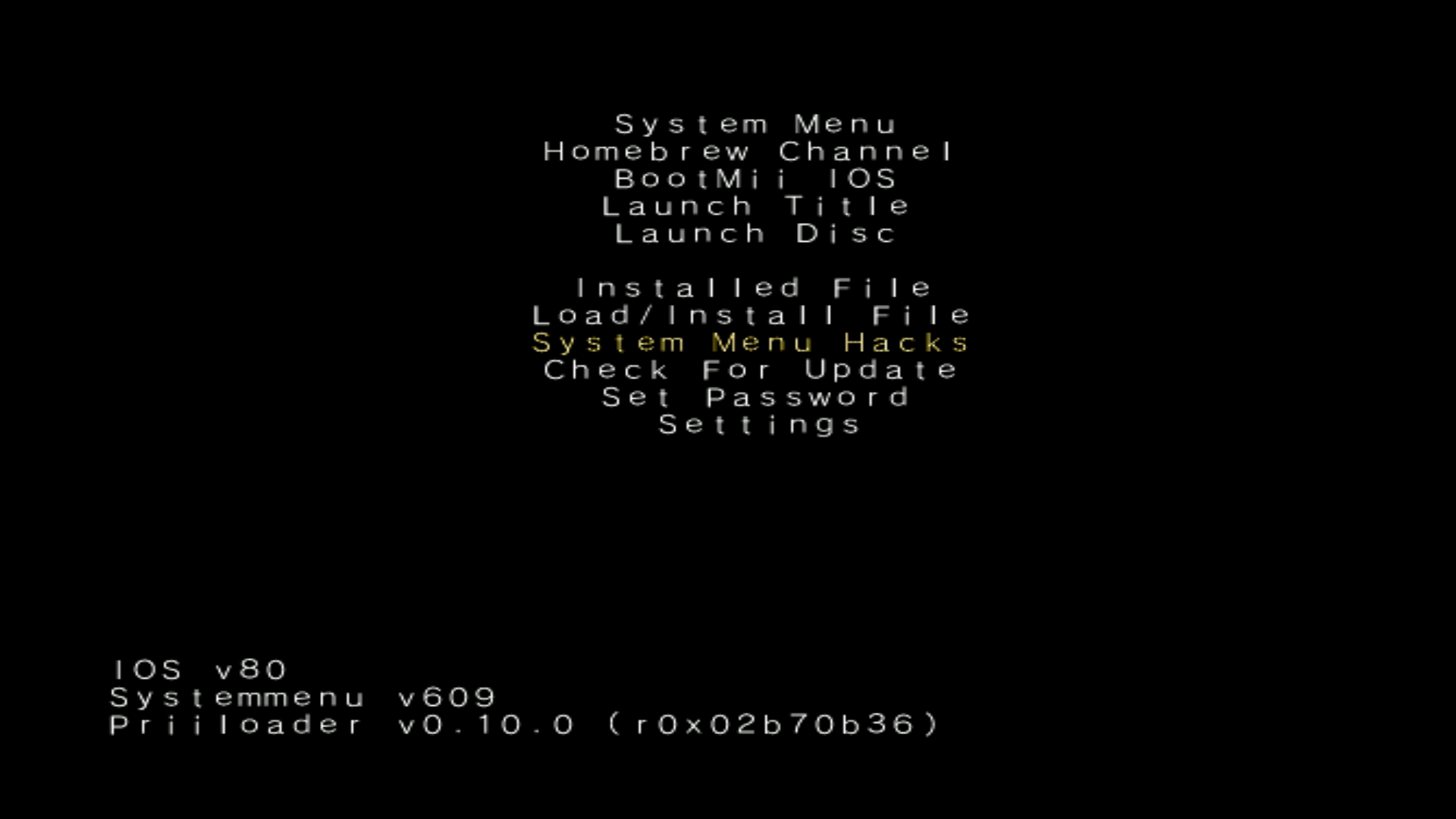
Go to System Menu Hacks
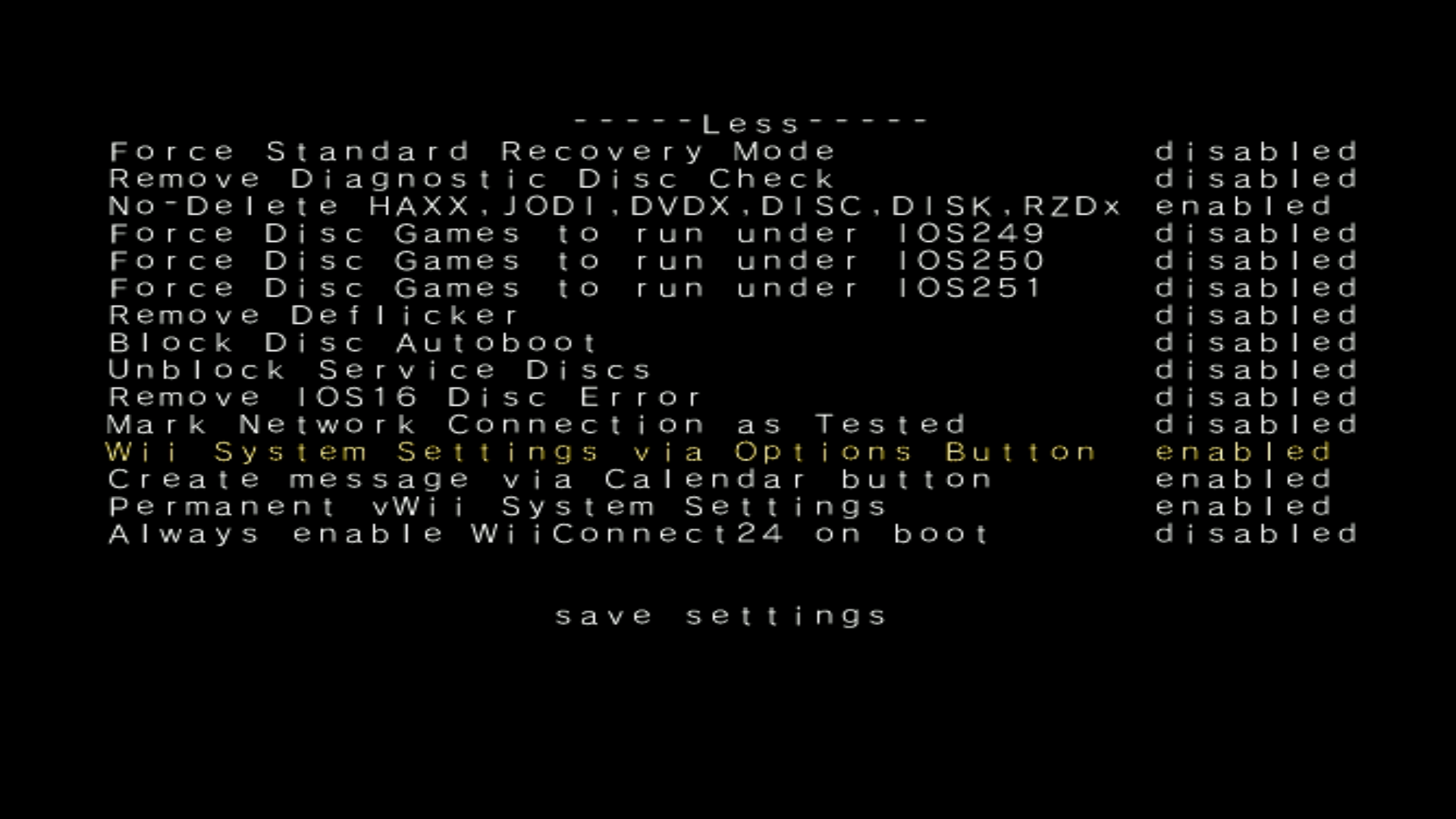
Select Wii System Settings via Options Button and Permanent vWii System Settings to enable them.
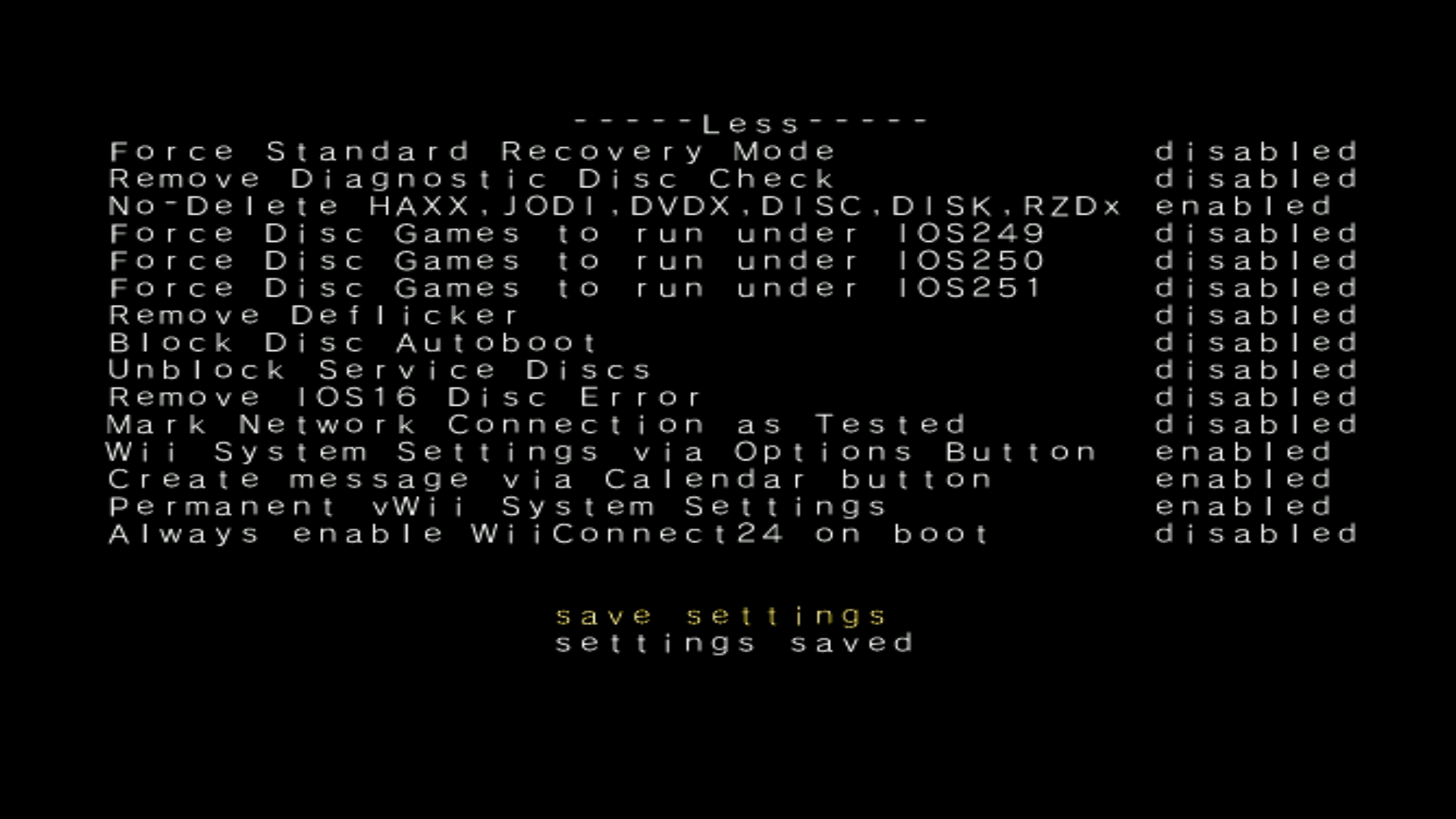
Save the settings and then proceed with the guide.
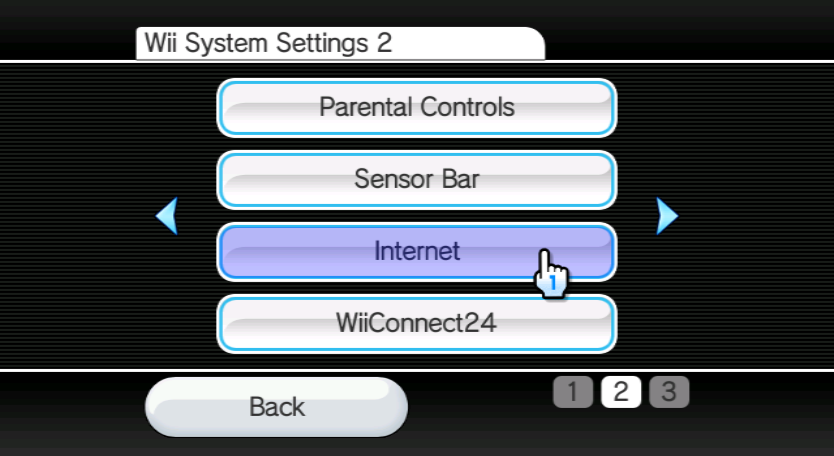
Go to page 2 and click on Internet, then click on User Agreements.
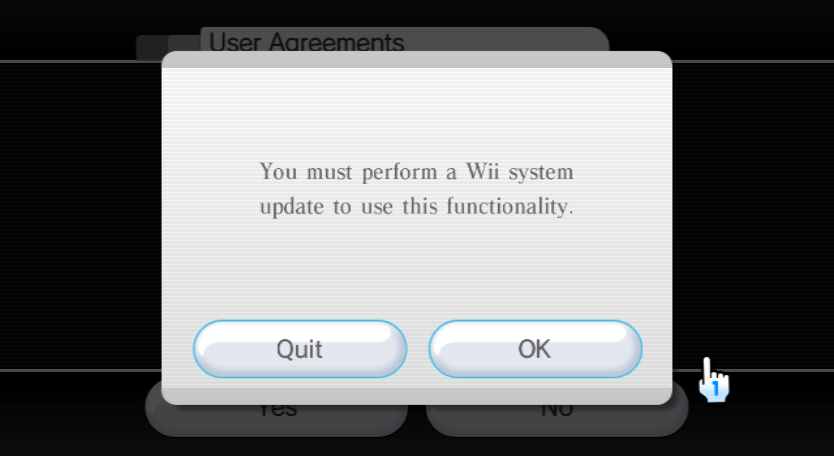 If you are on vWii and you see this message, click here!
If you are on vWii and you see this message, click here!
Manually Downloading the EULA
Before you go to the User Agreements you will need to install the vWii EULA applet.
Download the System Channel Restorer app and launch it from The Homebrew Channel, select EULA (and some other channels you might like as well).
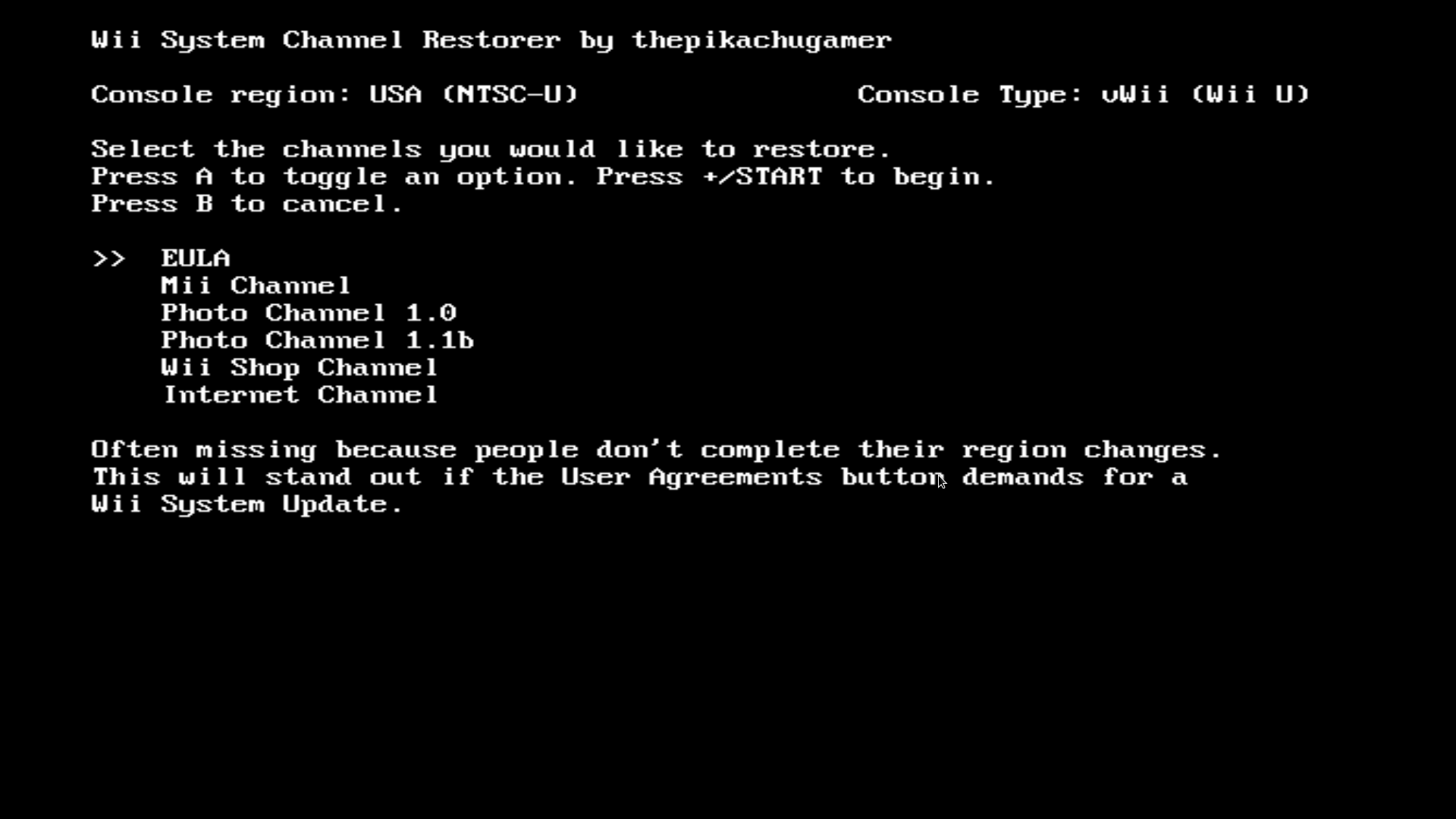
The homebrew app will look like this.
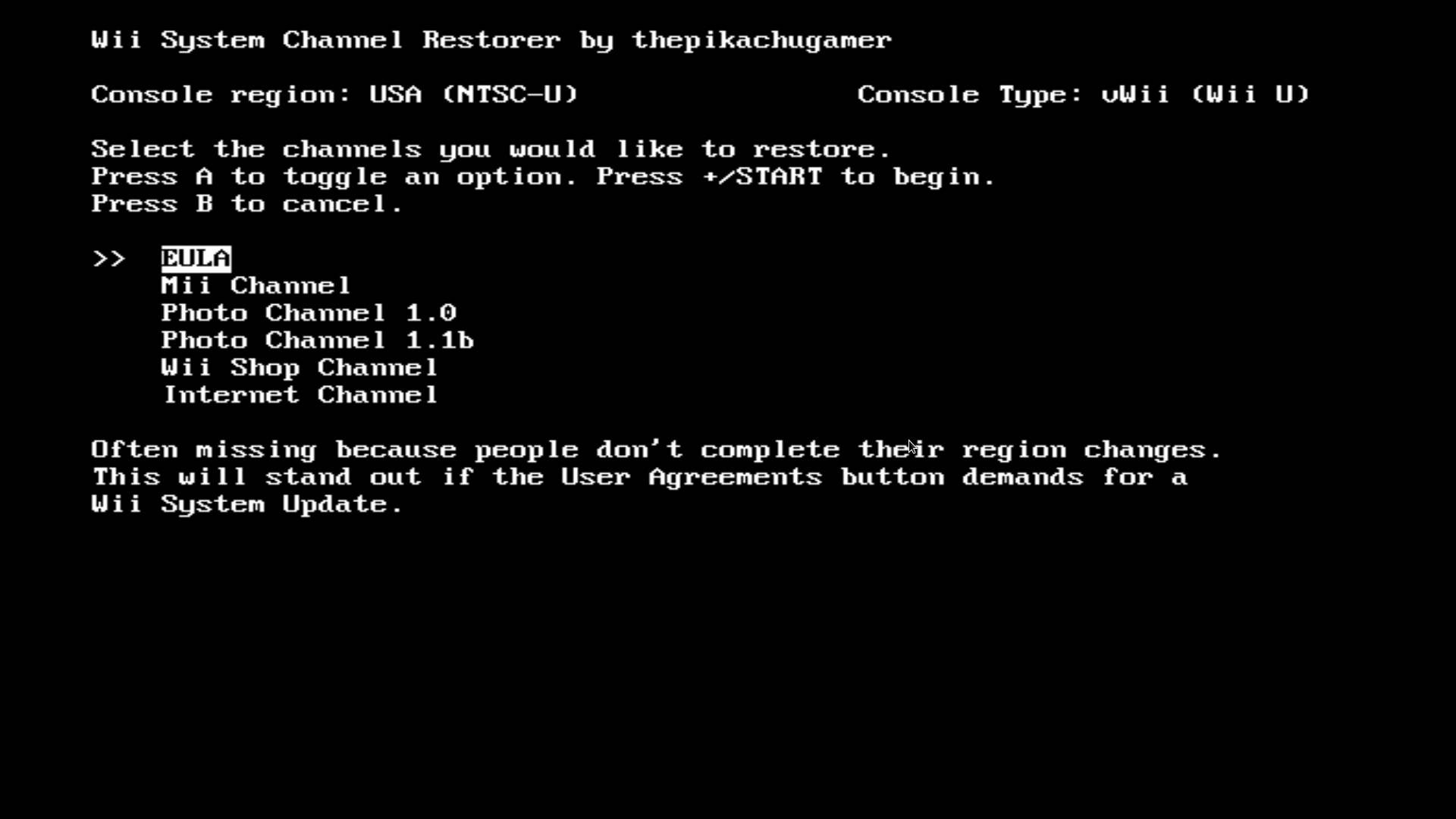
Press A to select the EULA, you can also get other channels while here.
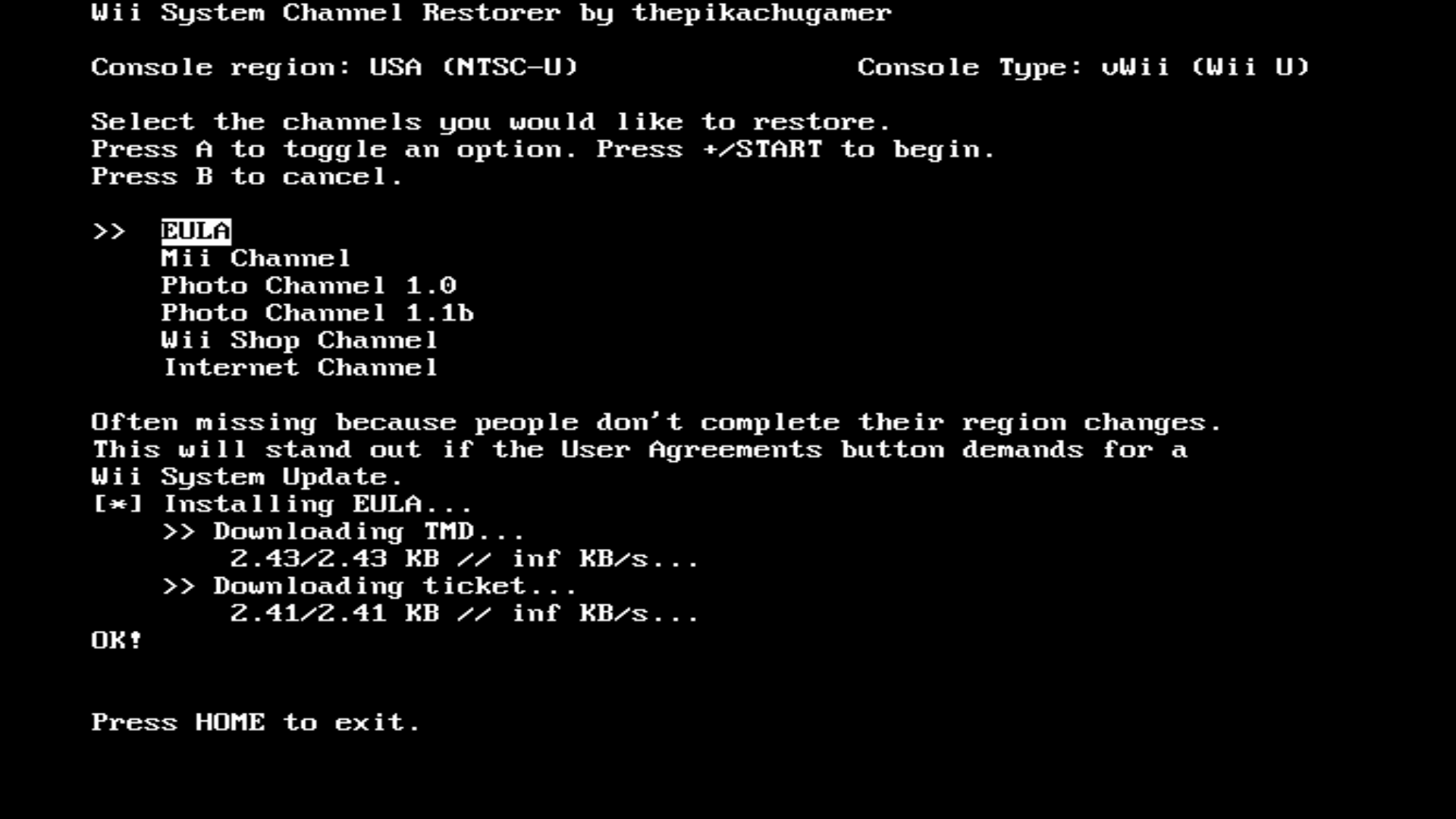
Press the + START button to begin downloading. Once it is done, proceed with this guide.
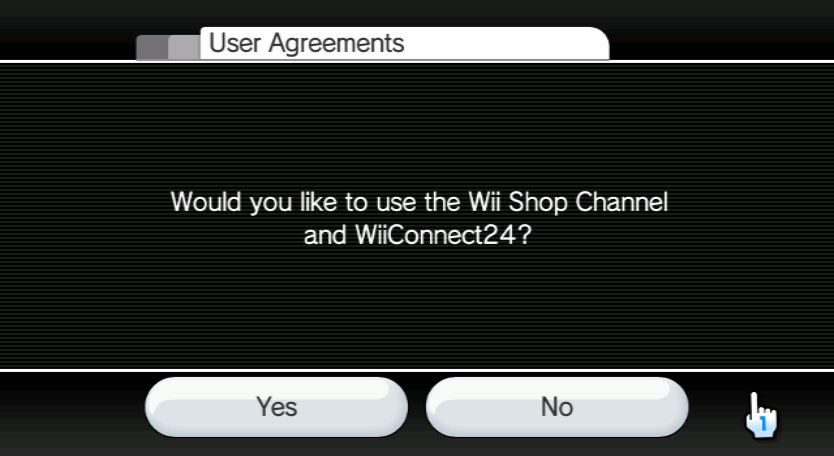
Click on Yes.
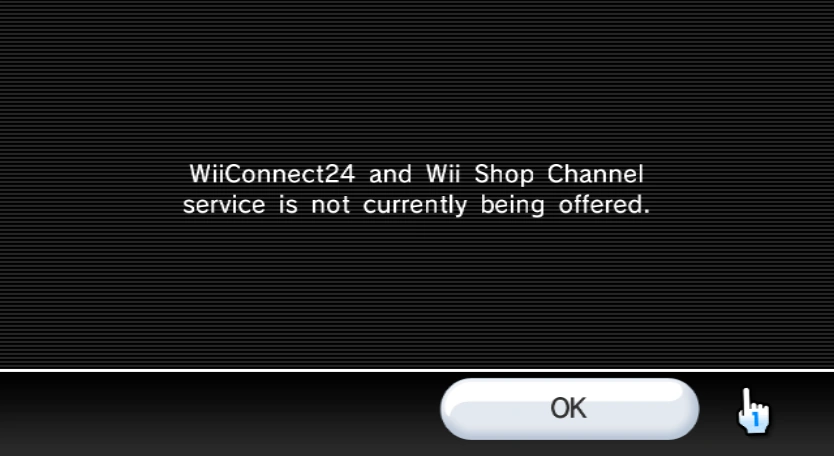 If you see this screen, click here!
If you see this screen, click here!
How to bypass WiiConnect24 'not offered' message
This screen appears because the console is set to a country that was not supported by the original Wii Network Services.

Try switching to a country that you think is supported (e.g. United States for North America, United Kingdom for Europe, etc.)
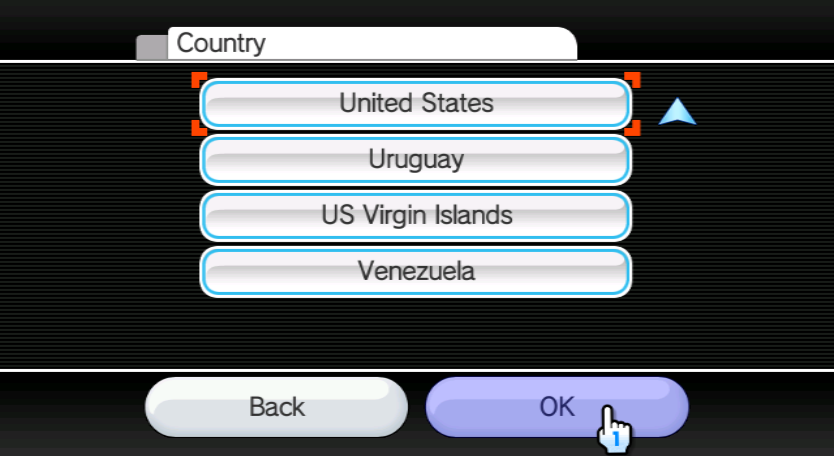
Now go back to the EULA.
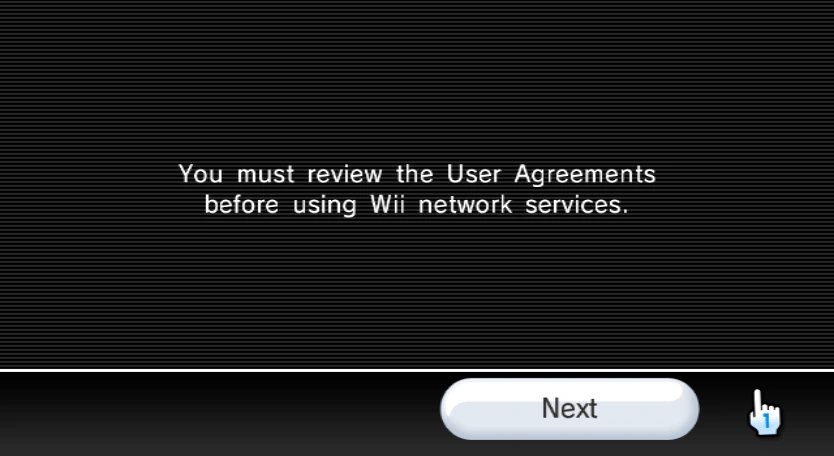
Click on Next.
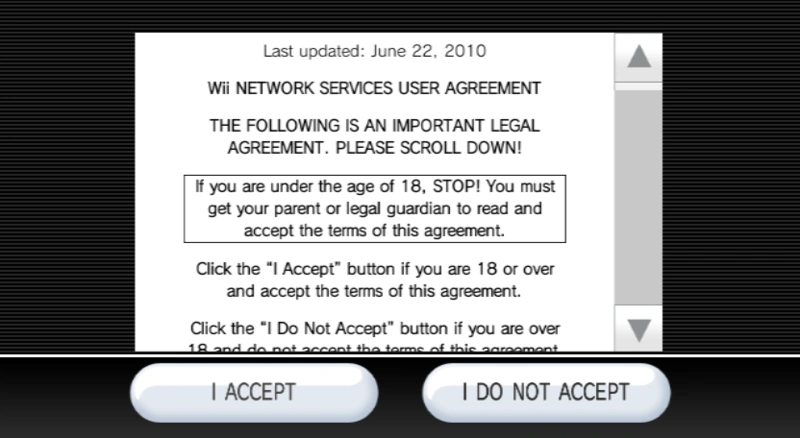
Click on the I ACCEPT button, you'll now return to the Wii Menu.
You will now be able to load into WiiMart.